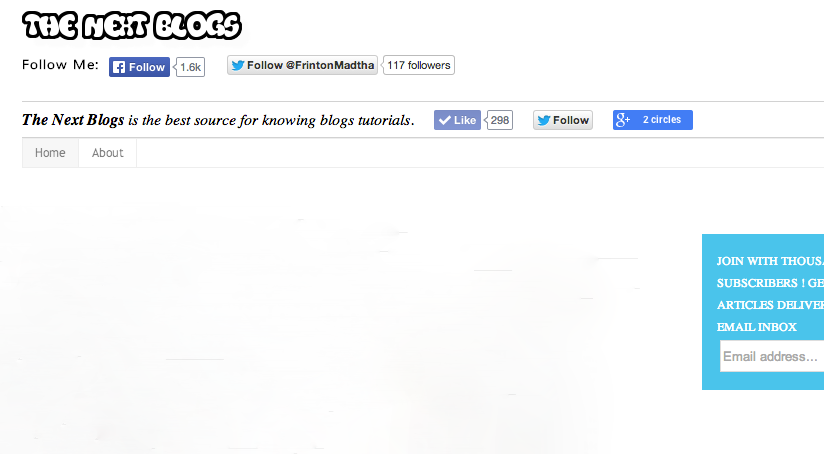
I have added only three social link on my blog you can add as you wish. This was originally created by +Frinton R.Madtha (me) using CSS and HTML code you can too add this on your blog.
Adding Social Love on Blogger
Note:- Backup your blogger template before adding any code.
1. Go to your Blogger Templates
2. Click on the "Edit HTML"
3. Search for ]]></b:skin> tag
4. Find it add the below code above it or you can use the <style> tag for adding it
#socialwrap-fm {
float: left;
width: 100%;
height: 35px;
border-top: 1px solid #d2d2d2;
border-bottom: 1px solid #d2d2d2;
}
.social-tnb {
width: 970px;
margin: auto;
}
.slogan {
float: left;
margin-top: 9px;
margin-bottom: 9px;
font-family: open sans;
font-style: italic;
}
.social-love {
float: left;
margin-top: 8px;
}
.social-love ul {
margin: 0px;
padding: 0px;
}
.social-love li {
display: block;
float: left;
margin-left: 20px;
}
5. After adding this code you can go to Layout > Add HTML/Javascript and add the below code or you can add the code below the <body> of you blog template. I have added this below the <body> tag in my blog.
<b:if cond='data:blog.url == data:blog.homepageUrl'>6. Change the blod color links with you page links i have added hashtag so you can simply add your page name even change the slogan too.
<div id='socialwrap-fm'>
<div class='socialtnb'>
<p class='slogan'><b>The Next Blogs</b> is the best source for knowing blogs tutorials.</p>
<div class='social-love'>
<ul>
<li><span class='facebook-like badge_facebook_render'><fb:like action='like' colorscheme='light' height='40' href='https://facebook.com/#' layout='button_count' show_faces='false' width='240'/></span></li>
<li><span class='twitter-follow'><a class='twitter-follow-button' data-show-count='false' data-show-screen-name='false' href='https://twitter.com/#'>Follow @funsgag</a></span></li>
<li><span class='google-plus-follow'><div class='g-follow' data-annotation='none' data-height='20' data-href=' http://plus.google.com/#' data-rel='publisher'/></span></li>
</ul>
</div>
</div>
</div>
</b:if>
Now save you template and your done. Just visit your blog to see the social love button appear on the header.


Why didn't you add some more css to it
ReplyDeleteYup needed to add something to look stylish but nice work
ReplyDeleteWe need and simple awesome template from your blog
ReplyDelete