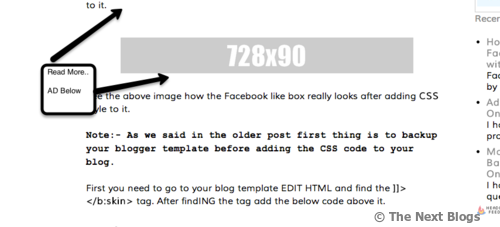
In today tutorial we will learn about multiplying your click through rate by adding the Adsense tag or any other ads. After focusing a lot about writing this week we came across some blogs adding ads above the post footer, or in the middle of the paragraph (Post Summary) or even right after the read more (Jump Break link). This will tell the browser to show the Ad zone using a div, right after the read more tag. If you are adding the tag right after the HTML "<!--more-->" tag, you will need to place a (460X60 Adsense content Ad) to make it look clean.
Step by Step Lets Start Adding the Script on Blogger.
1. Go to Blogger Blog> Templates
2. Need to Backup your template
3. Click on the "Edit HTML"
4. Search for the <head> tag
5. Add the JQuery code in your blog, Note:- If you are already having JQuery no need to add on your blog
<script src='http://ajax.googleapis.com/ajax/libs/jquery/1/jquery.min.js' type='text/javascript'/>
6. Next add the following code just before the closing </head> tag
<script type='text/javascript'>
$(document).ready(function(){
$('a[read="more"]').before($('#TNB-ads').html());
$('#TNB-ads').html('');
});
</script>
7. Now search for the this tag in your template
<data:post.body/>
8. Next paste the below code just after it:
<b:if cond='data:blog.pageType == "item"'>
<div style="display:none;">
<div id='TNB-ads'>
<br/>
<center> -centering the ads in middle
ENCODED ADSENSE CODE HERE ADD IT HERE
</center> close tag
<br/>
</div>
</div> </b:if>
Note:- Replace the bold tag with Adsense code or any ad code.
9. Save you blog template and you are all done!
View your blog and click on the read more tag to see your ad appear after it.


I is not working on my blog
ReplyDelete