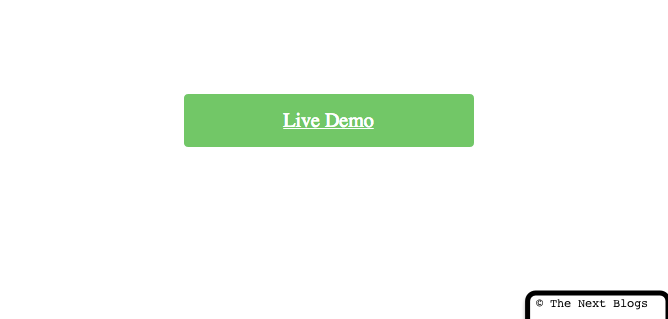
Buttons are the most important thing in blog, giving a link to other site or download specially it should look better to blog's having Live Demo button so we have created professional CSS live demo button which is different from what you use in your blog.
Add Professional Live Demo Button
Go to your Blogger Dashboard then click on Template now Backup your blog template first and then click on the Edit HTML button now press Ctrl + F if windows for Mac users click Command + Fand find the below code.
]]</b:skin>
Now before the ]]></b:skin> paste the code below code
tnb{
margin-top: 2em;
}
.live-button {
display: block;
margin: auto;
text-align: center;
border-radius: 4px;
background: #69c773;
background-color: #69c773;
font-size: 20px !important;
padding: 15px 20px;
width: 250px;
color: #FFF;
}
.live-button:hover {
color: #51A65F;
}
Now save your blog template
Adding The HTML Tag In Post
Now go to posts paste the tag given below
<a class="live-button" href="#">Live Demo</a>
Now change the hash tag and add url instead of it.
